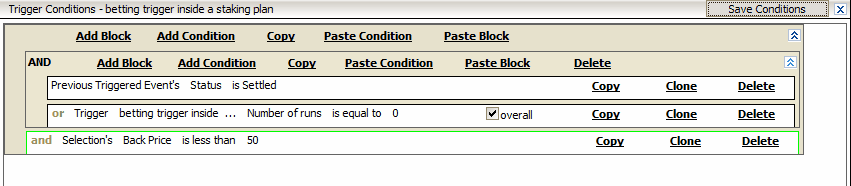Adding a condition block to a trigger
Practically all our staking plan examples are designed so as to wait for the previous market to settle before placing the next bet. This is usually expressed through the following pair of conditions.
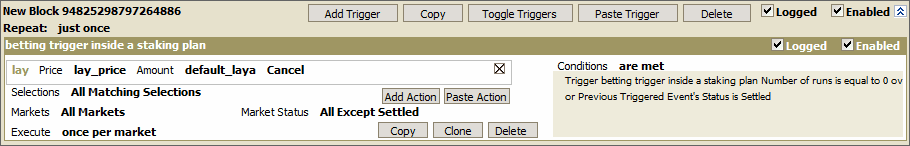
Suppose you want to add more conditions to the bet, such as the maximum selection's price. That is, you want the conditions to state:
(Either the trigger has never run OR the previous market is settled) AND the selection's price is less than [x].
The parentheses indicate that we're dealing with a condition block here. A block is needed because there are different logical operators (OR and AND) inside the same statement.
Here is a step-by-step instruction on how to add more conditions to the already existing ones.
First, create a new block by pressing the "Add Block" button.
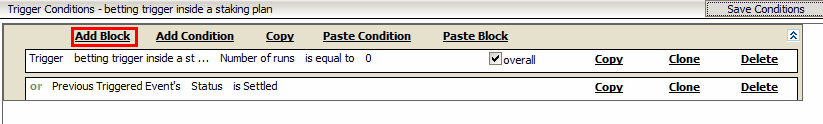
Then press "Copy" inside one of the conditions, and "Paste Condition" inside the newly created block.
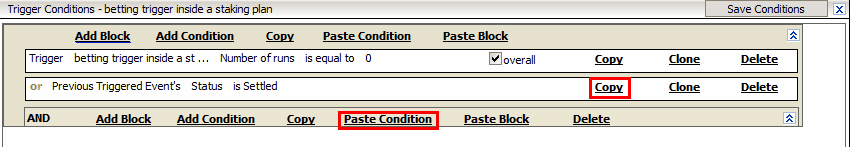
The condition will be copied into the block. In the same manner copy the other condition.
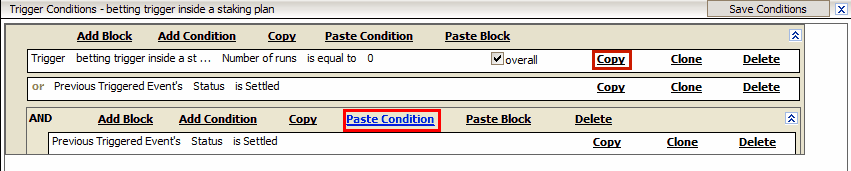
Now that you have both conditions copied, delete the original ones.
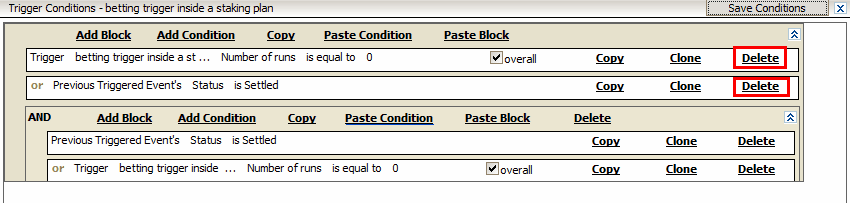
A faster way to do the same thing is using drag-n-drop to move each condition inside the block.
Now you're ready to add more conditions. Press "Add Condition" in the topmost block's panel.
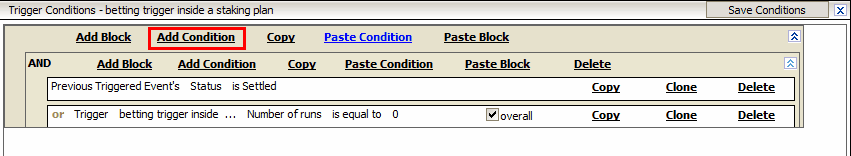
Make sure the condition is connected with an "and" operator, as is the block you created earlier. Otherwise they will not make sense together. Then adjust the parameters of your condition. In the end it may look something like this.