Laying on the favourite horse based on the form of the first 3 favs
Description
This idea came to me after I had been trying to figure out what was common among the favourites which were losing in horse races. I just compared all the main qualities such as price, age, weight and then I looked at their form (the silks form, the list of the places they took in the previous races). This strategy is the result of my experiments with the form.
The triggers will work in horse races where the Silks data are available (such as the jockey’s name, age/weight and form of each horse).
You need to pick a race where the forms of the first three favourites satisfy the following criteria:
- The form is not empty;
- The last three symbols of the favourite’s form do not include 1 or 2;
- The last three symbols of the second favourite’s and third favourite’s forms do not include 1.
Here is an example of a horse’s form:
U214P5
The last three symbols of this form are 4P5, so if this horse were the favourite, it would qualify for our triggers, as neither of these symbols are 1, 2 or 3.
This form, on the other hand:
63673
would only be OK for the second and third favourite, but not for the first, as the last symbol of the form is 3.
Lay against the first favourite at 30 seconds before the off.
There are also other optional settings (such as the price, minimum number of runners, etc.), but the form is critical for this strategy.
The triggers include a standard loss recovery in several steps (in this example, in 3 steps). There are also optional target profit and target loss constants that let you stop betting after you have earned or lost a certain percentage of your bank.
Triggers
Download the trigger setup file.
Profile name: lay-horses-form
How to run this trigger package:
1. Download and run the above installation file.
2. It contains three files: the trigger file, the Market Locator search template and the program settings. These files will be copied to corresponding folders on your computer (where other triggers and templates are already stored).
3. Run MarketFeeder Pro and choose the right settings profile from the drop-down list:
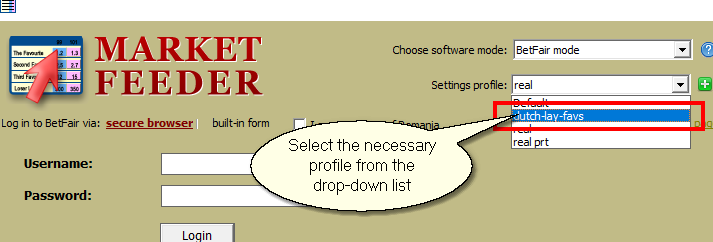
Here are the constants you can adjust:
| min_odds | Minimum lay price |
| max_odds | Maximum lay price |
| max_recovery_odds | Maximum price during the loss recovery cycle |
| fav_rank | Rank of the favourite (1 - the first favourite) |
| min_runners | Minimum number of runners |
| mins_before_start | When to start betting (minutes before the off) |
| init_liab | Size of liability (% of current bank) |
| target_loss | Maximum loss (% of bank) after which the triggers stop betting |
| target_profit | Maximum profit (% of bank) after which the triggers stop betting |
| cycle_length | Number of steps in the loss recovery cycle |
Triggers In Action
Day 1, March 15, 2019
The trigger settings throughout the testing period were as follows:
| min_odds | 1.8 |
| max_odds | 5 |
| min_runners | 6 |
| min_rank | 1 |
| max_rank | 1 |
| mins_before_start | 0.5 |
| init_liab | 1 |
| target_loss | 20 |
| target_profit | 10 |
| cycle_length | 3 |
| max_recovery_odds | 9 |
| max_bets | 1 |
Thanks to the positive dynamics of these triggers (see below), I did not have to tweak these settings, although you are welcome to experiment with them.
I was placing bets on both UK& IRE and Australian races, the major criterion being the non-empty horse forms in the qualifying markets.
Total P/L: 21.93
ROI: 17.43%
Wins: 7, losses: 4.
Download Statement for 15/03/2019
Day 2, March 16, 2019
If you choose this strategy, you will be making relatively few bets every day. That’s because there aren’t many markets where the form contains enough data or meets my main conditions.
Although there will be exceptions, like on that day.
Total P/L: 119.14
ROI: 25.75%
Wins: 21, losses: 9.
Download Statement for 16/03/2019
Day 3, March 17, 2019
After you have reached your target profit or loss, the triggers will delete all markets to save your traffic and reduce the load on your CPU.
Total P/L: 41.96
ROI: 42.54%
Wins: 6, losses: 2.
Download Statement for 17/03/2019
Day 4, March 18, 2019
This was the only day that ended up in loss, as I had a losing streak at the end of the day.
There is a trigger that will recalculate your bank and target loss after reaching the maximum loss from the bets. You can turn this trigger off if you like (it’s called “after max. loss is reached”).
Total P/L: -75.44
ROI: -73.31%
Wins: 5, losses: 4.
Download Statement for 18/03/2019
Day 5, March 19, 2019
The previous day’s loss was fully recovered the next day. Each recovery cycle is 3 steps long.
Total P/L: 142.61
ROI: 68.74%
Wins: 7, losses: 2.
Download Statement for 19/03/2019
Day 6, March 20, 2019
Total P/L: 22.34
ROI: 28.86%
Wins: 8, losses: 2.
Download Statement for 20/03/2019
Day 7, March 21, 2019
Total P/L: 29.99
ROI: 11.66%
Wins: 7, losses: 4.
Download Statement for 21/03/2019
My bank balance and statistics:

This is one of those strategies that are not immediately obvious, and I had to dig for it hard before I started testing.
You may put it down to pure luck though, as the strike rate was only 69.32%, which means in order to stay above zero, my average odds had to be 1.44 or lower. Instead the average weighted odds were 3.18. Somehow this did not prevent me from staying in the green (and even after the obligatory 7-days period).
I liked the relative consistency of this strategy. The earnings weren’t big, but they were coming in almost every day. You might give it a try with smaller bets.
If you liked this trigger review, sign up for our newsletter to be the first to learn about new reviews!
Download the trigger installation file above and start testing this strategy right now! Are you not using MarketFeeder Pro yet? Try now!
How and where I test the triggers?
I use our BetVPS service to pre-set the triggers and Market Locator and leave it to run on its own until I check on the results at the end of the day.I occasionally use Time Machine to get a proof of concept or test any tweaks that I want to make to my triggers, on historical markets similar to the ones in which I bet when testing a particular strategy.
I use Test Mode only.
You can generate your own graph and statistics like the ones in these Triggers in Action reports. Read how to do this.
If you would like a unique guest-post for your blog covering one of such strategies, please email me a request.