Betting On Specific Selections
Description
At a certain time before the beginning of an event lay on pre-defined selections at the best price if their current odds are within the specified limit. This trigger is the right choice if you know the exact names of the selections you are going to bet on, e.g. if you are using a tipster service.
How To Import Selections
Using the event tree navigate down to the markets you want to trade in, and add them to "My Markets" list by clicking on the nodes of the tree.
Prepare a text file where each selection you will be betting on is placed on a separate line. See example below:
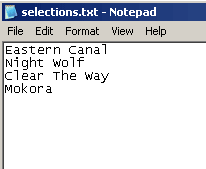
If you will be trading in markets where selections may have the same names, then include the market's name in front of the selection. Example:
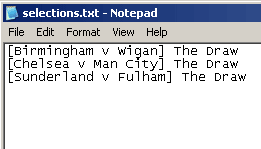
Then click on "My Markets" tab and press the button "Import selections for auto-trading".
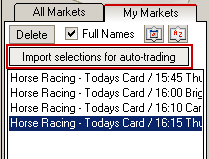
When it asks you for a file, select the prepared file with the list of selections. If you spelled their names correctly, MF Pro will show you how many selections it has imported:
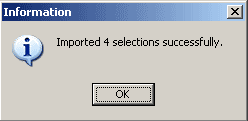
If you then click on the markets, you will notice that all selections except the ones you have imported became grayed:
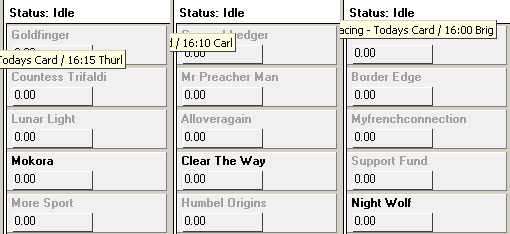
Now all grayed selections will be ignored by triggers and other auto-trading functions.
Of course, you can just choose these selections manually, by clicking on each market, switching to "Full Mode" and unchecking all selections except the ones you are interested in.
Now you can launch the trigger file which will place the bets.
Triggers
Click here to download the trigger file.
You will find several constants in the file which will help you adjust the betting to your needs. You can set the maximum odds of a selection, the time before the off when you want the bet to be placed, the size of the bet and the minimum and maximum position you want to bet on.