WellDone SMS service
What is WDS SMS Service?
WDS SMS Service is a fast and convenient way to send SMS notifications from MF Pro to registered phone numbers.
It keeps you updated on what's going on in the program, because you can configure it to send sms texts as often as you want, and on your conditions.
You can start using this service by purchasing one of our standard SMS packages.
What do I get for my money?
You get a certain number of credits which you can spend on sending SMS from MF Pro to your own number, or to the numbers of your subscribers if you choose to use Batch SMS.
You can send SMS from both MarketFeeder Lite and MarketFeeder Pro.
Your credits will not expire, i.e. you can have them for an unlimited time. You can change your telephone number and add / delete numbers from your Batch list.
SMS messages can be sent to practically any place in the world where at least one mobile service provider is available.
You will have access to a comprehensive online account where you will see a detailed history of messages sent, packages purchased, credits left etc.
This is a sample SMS account.
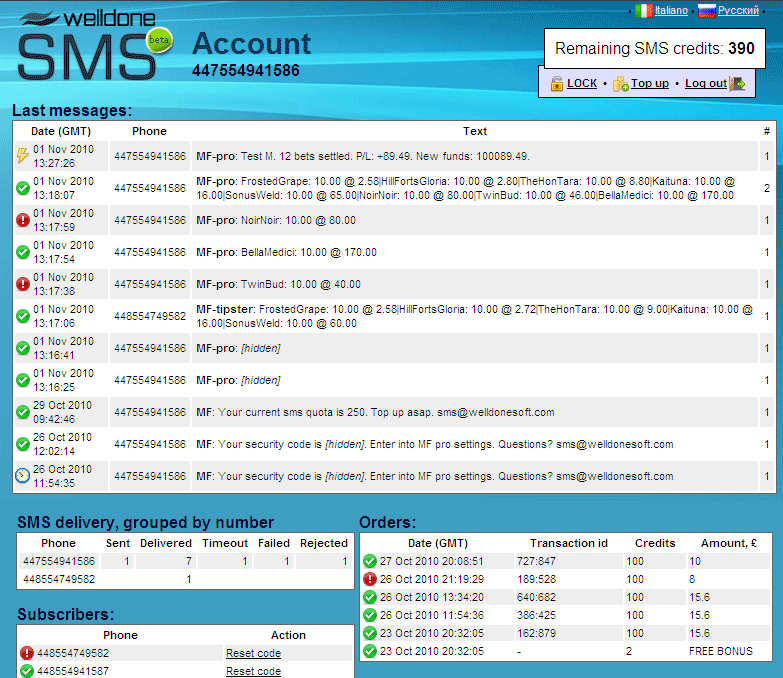
What is an SMS message?
An SMS message is a text containing up to 160 characters. You receive it on your mobile phone. MF Pro will form this SMS based on your settings and send it on the number you'll register.
What characters may an SMS contain?
An SMS may contain roman letters from a to z in upper and lower case, digits, symbols from this group: !?@#$%^&*()-+<>/\\\\\\|\.,':";_. All other characters may be transcribed or omitted.
Where can SMS be sent?
You can send them to your own number or to a list of phone numbers that you will specify. You will need to confirm that you own the number you have registered. If you choose to add more numbers, we will verify them too by sending confirmation requests to all of them. Once they've been confirmed, you can choose where to send texts: it could be only your number, only the numbers from your list or both. So this service can act as a personal notifier or as a subscription service.
How can I start sending SMS?
After you have purchased your SMS package, open MarketFeeder Pro, press the "Settings" button and go to the "Email & SMS Options" tab.
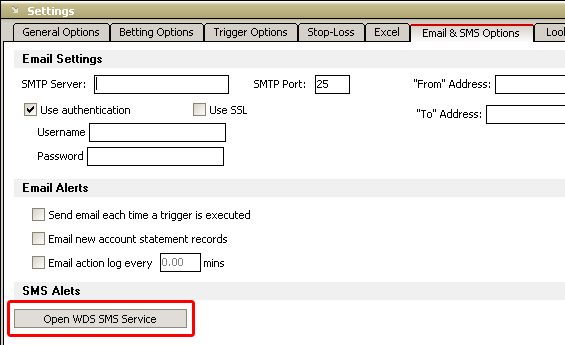
Press the "WDS SMS Service" button and press "Yes" when it asks you whether you want to proceed.
Then press the "Help" button to read the detailed description of how you can use the SMS service.
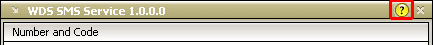
On what occasions can the program send SMS?
You can tell the program to send an SMS using a trigger with an action "send sms". By configuring the settings of this trigger you define the situation in which a notification should be sent. For example, you could tell MF Pro to SMS-alert you whenever a back bet is placed and matched in a horse race:
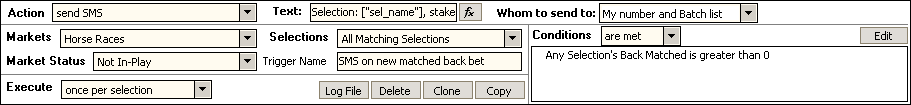
You can also configure the program to send you notification on a couple of standard events, such as:
- New settled bets in your account statement
- When BetFair say you don't have enough funds to place a bet
Here are some examples of using the service.
What's in it for me?
We believe that you can use MF Pro for placing bets while you are not around. For example, you may leave it running on a home computer and go to work.
WDS SMS Service will ease your mind and hugely increase the control over the program.
You can of course use the free Email notifications, but you definitely spend at least a couple of hours a day away from the Internet.
So send yourself an SMS or two just to be reassured.
Thinking of becoming a tipster?
If you have a list of people interested in your betting advice, WDS SMS Service is ideal for sending them your tips in real time! You just leave one copy of your MF Pro running, key in your "secrect criteria" into a trigger, and let it alert all your clients on a horse to lay or a team to back whenever the right opportunity comes up!
They will just need to confirm that they want you to send them these tips. It is easy, safe and you could be up and running within 20 minutes.